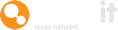A customer was telling me on the phone he has a specification he wants for our software but hasn’t the time to get it written down.
I said:
“M- you get the bus to work right? Why don’t you record your thoughts into an audio file using the native app in your phone? I’ll then get it transcribed for you- and we will produce a document from that. “
He was surprised he could do that. I told him about my experiences and how this activity saves me hours and hours every month.
Solving problems for customers is my number one buzz at work! I am here to help.
"Don't be a person of success be a person of value"
Einstein said this apparently. I love this quote and it guides me everyday. If you are a person of value you can't do much wrong can you?
My next question is:
When you are so so busy...why are you wasting time typing out content when you can have it transcribed by the new wave of services.
Here is what i do when I am idle and need to create content.
As I go through my work life i have a folder in Evernote called: "Content that needs to be recorded" I save all my actions that i need to take in that folder.
When it is possible I then record that content into the audio recorder in my phone and then send that file to Rev.com which costs $1/ minute. After a few hours and Rev.com sends me a word doc of the transcript- which i then make into docs, blog posts and emails.
This is super accurate and good for places where there is background noise or if you want to do it super quick.
For a free version that takes a little longer...
If I am sat at a desk or a quiet spot I talk into the record function on google docs. It takes a little while to get the knack, you need to talk slowly and clearly, (which is tough being a Geordie)..but this is almost as good as rev.com
As you talk Google docs will write for you and create the content.
What now?
Find out how to access your native app voice recorder:
Voice recorder for i phone is found here.
Voice recorder for android is here.
If you ever need to create notes, blogs, documents even email content ... and you have idle time on public transport or walking or whatever- use the native audio record feature on your phone OR Google Docs to capture that voice and turn it into content.

Have you found these tips and tools useful? Do you have any you'd like to share with us? Do you know someone who might benefit from giving one of the tools or resources from our list a go?
Please share away, and why not submit your comments below?