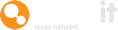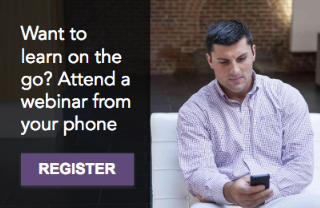It's very easy to get started on Warp It. Here we show you how by breaking it down into a series of simple steps.
What will you learn?
- How to add an item.
- How to add items in succession.
- How to claim an item.
- How to add an item to your wish list.
- How to allocate items internally.
- How to mark items for internal use only.
- How to mark items for external use only.
- How to set up a private group.
Following this, you'll know exactly how to use Warp It and be set up to effectively save your organisation money, and reduce its impact on the environment.
Adding an item
Adding an item to Warp It is super-quick and easy. The best way is shown below. You can get the full guide here with pictures.
Adding successive items
If you want to add a number of different items in a row that share some characteristics, such as location or deadline, then use this feature - it's quicker. Watch below where we take you through it.
Search and claim items
Before you buy new, check Warp It to see what is already available for free! You can read about it here or watch the video below.
Add items to your wish list
You don't want to be logging into Warp it all the time to check if items are available.
Instead, add items you're seeking in the near future to your wish list. If anyone adds them you'll get a notification. Read about it here.
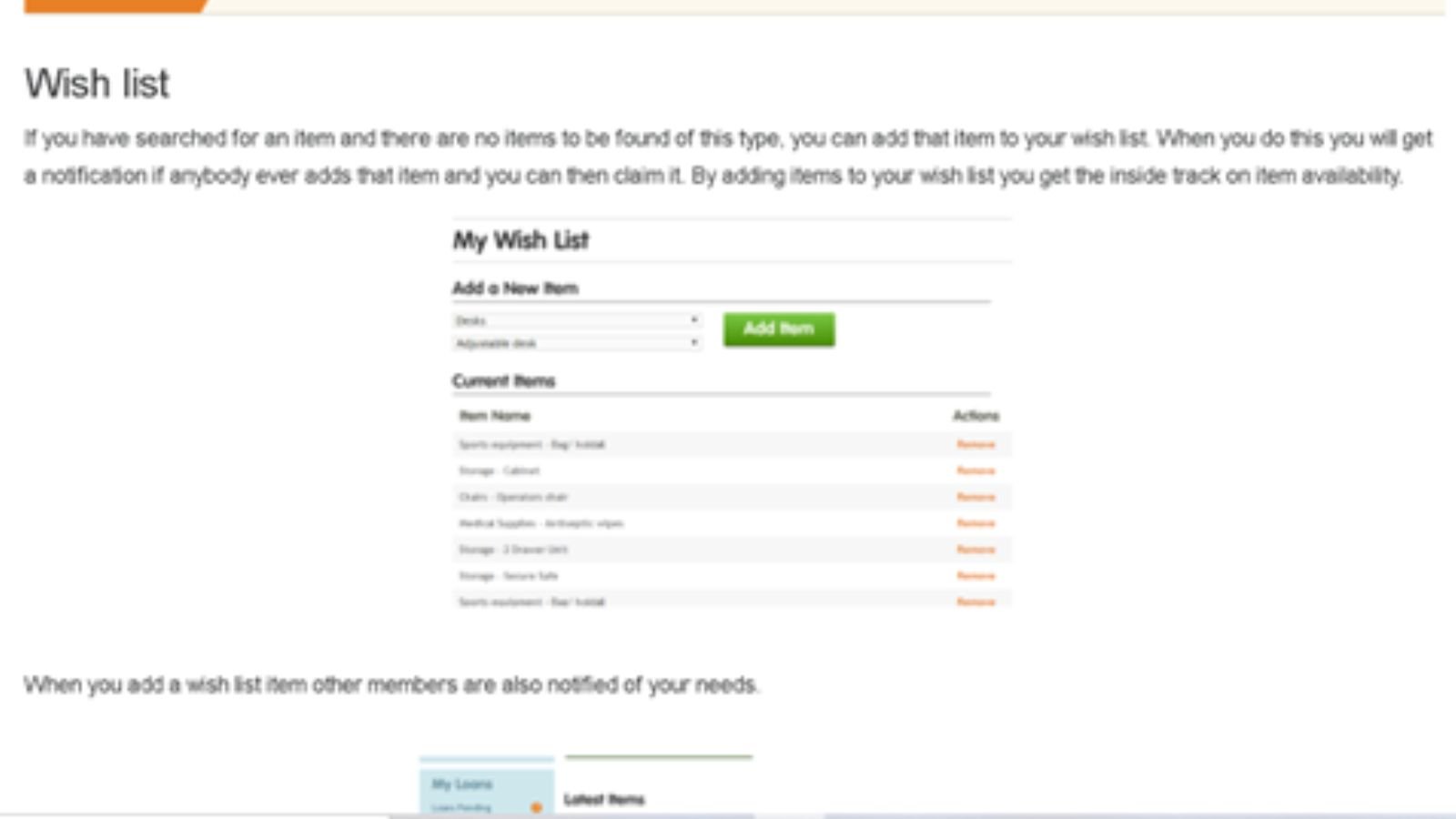
Allocate items internally
All users can access a feature to allocate uploaded assets directly to an internal member or an external partner, including charities. This will save a great deal of time. Get details.
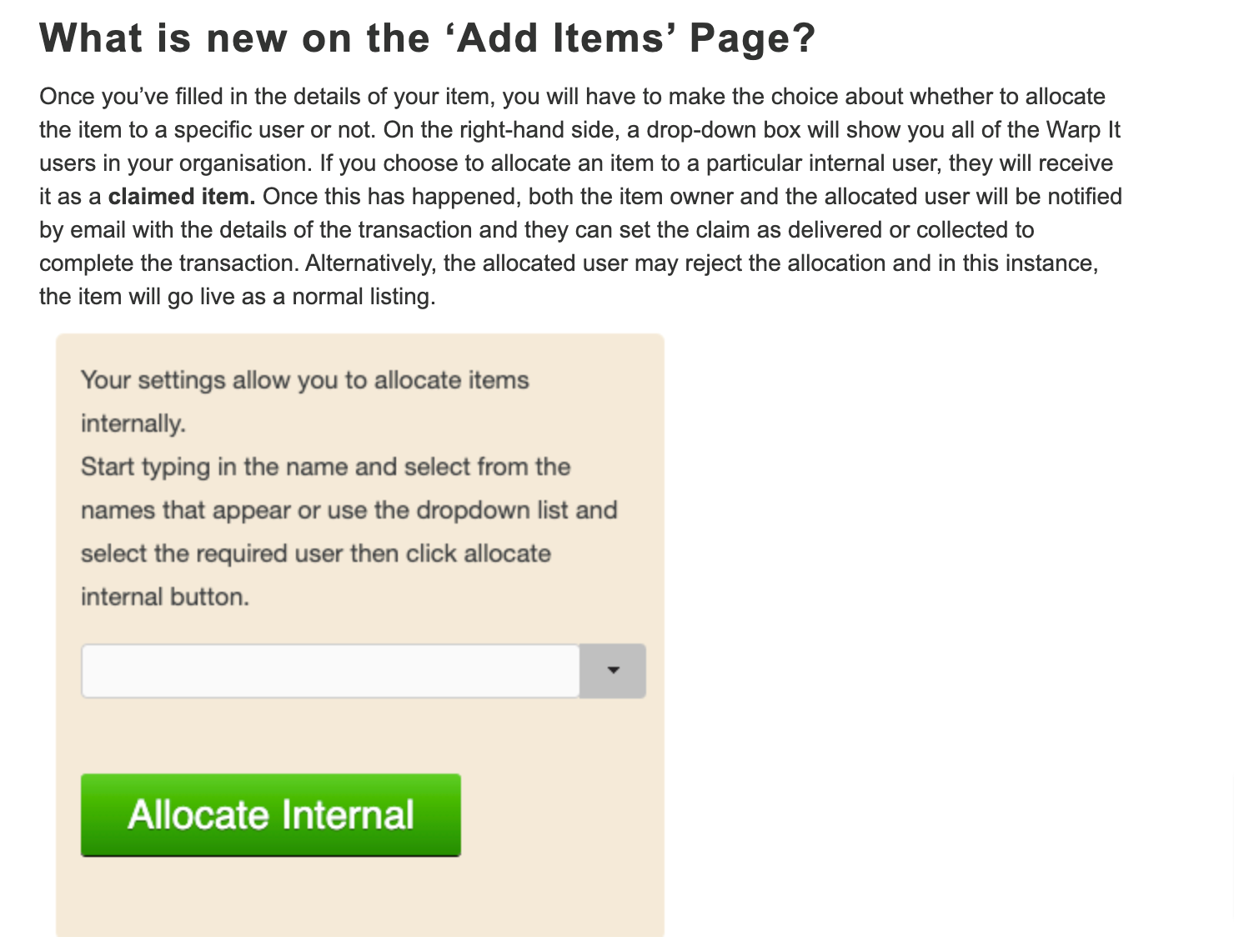
Mark items for internal use only
If you want allow claims from external organisations but need to keep some items aside for internal use only, this setting will allow you to do so.
Adding items that are only for internal use may be useful if you're having a building clearance and you're uncertain if you'd like these items to be offered to external parties, or if you're adding high value items that you'd like to keep within the organisation. Get details.
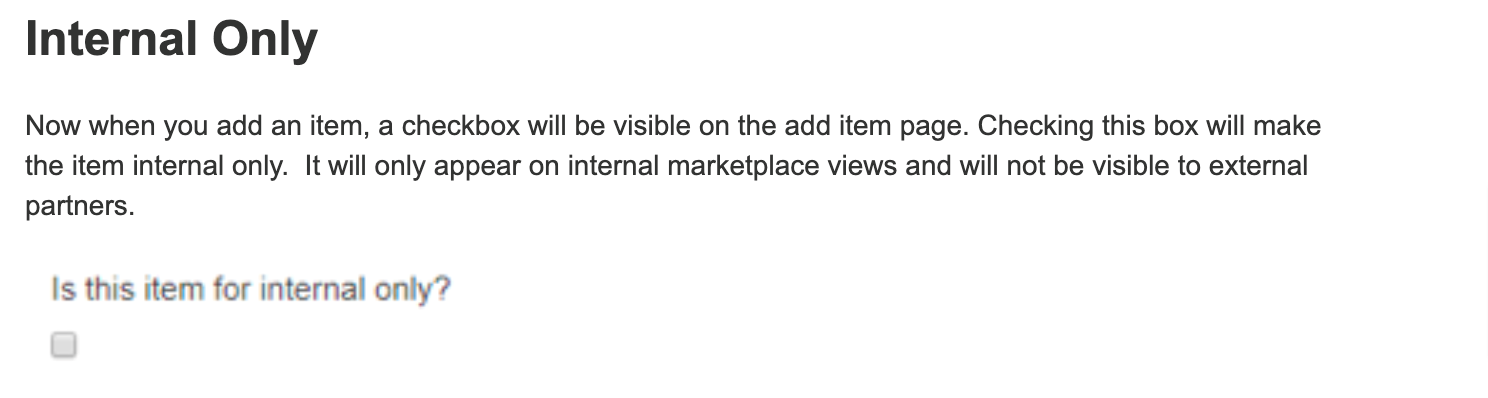
Mark items for external use only
This feature allows admins to mark items for external use only. It'll prove particularly useful if you have items that aren’t suitable for internal reuse but want to offer them as donations to charities and schools.
It’ll stop confusion with internal members who might view them and try and claim them. See more here.


Setting up a private group
A private network within your Warp It portal will be handy when a department within your organisation only wants to reuse their assets within that department.
This may be due to the nature of the assets such as lab equipment, or high value assets that a department would like to keep in-house. Read more here.
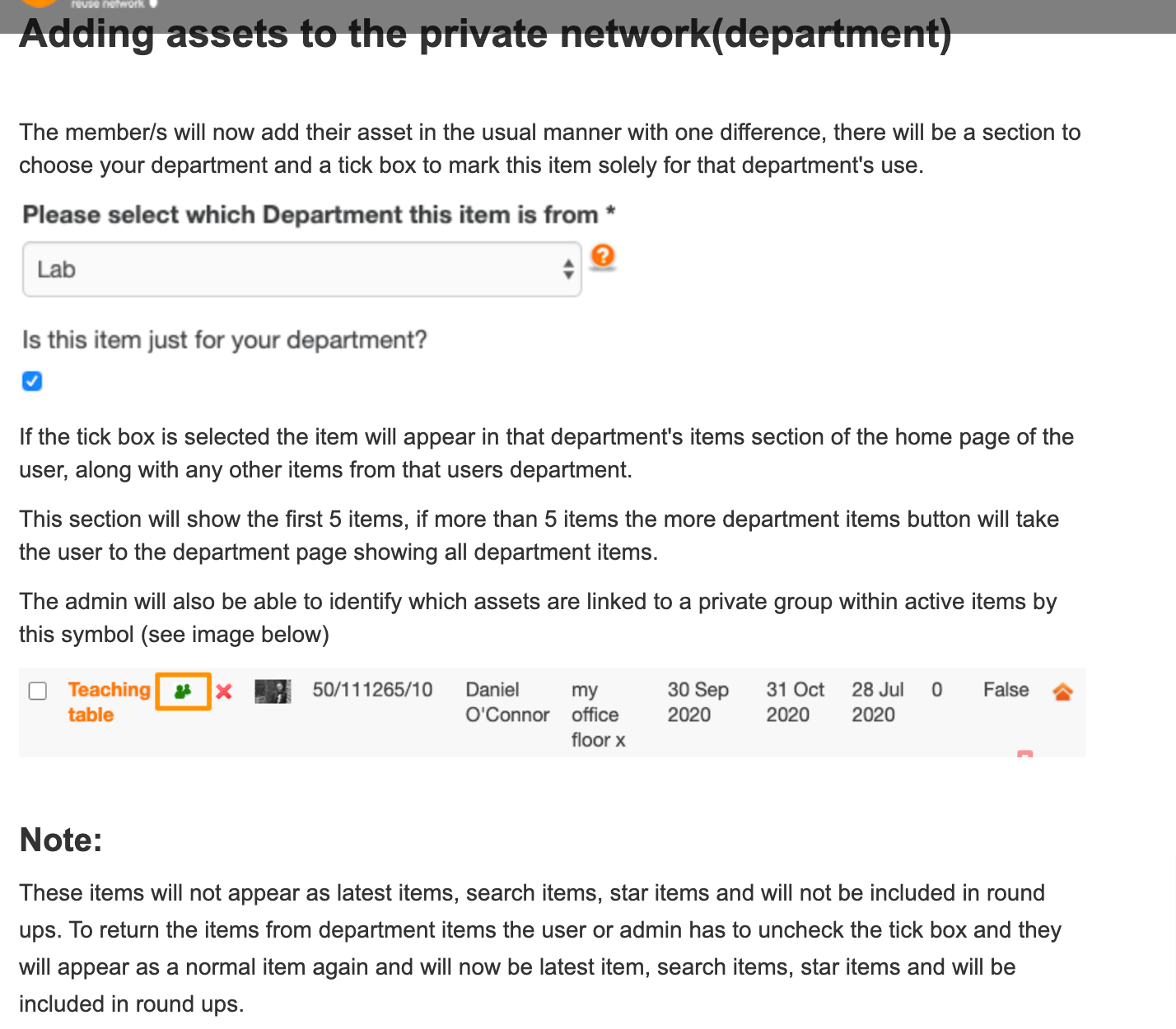
Congratulations! You are now a Warp It expert!
If you want to go into more detail, check out our web shows below.