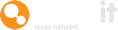From being unearthed and identified for reuse, to being advertised on Warp It and securing a new home, items go through a journey that alters their status.
Here we explain the different statuses an item can adopt as it moves through the system.
Within the admin area on the left hand side of the Warp It platform, the administrator or the lead to the system can see an overview of the items being traded.
Each will be accompanied by one of four statuses; active, stored, disposed, or expired.
See below.
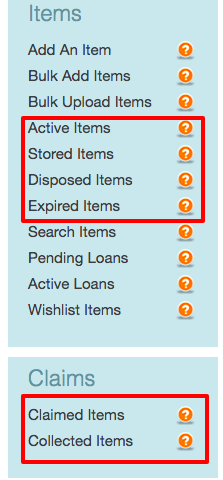
Once an item is added to the system it is active.
It's available to be claimed by internal or external bodies.
When adding an item a deadline must also be given. This date is the last point at which they can have the item in their possession.
If the refurb/repair feature is enabled, and the item is described as requiring repair, the item won't go live. Instead, it'll appear as disposed.
If the item is electrical and the redistribution of electricals is turned off, the item will appear as disposed.
When the item is claimed, it'll pass from active into claimed (internal or external) .
Here are the rules for the change of status between claimed and collected as well as external claims
Claimed
- The item has been added to Warp It by the primary organisation.
- The item has been claimed.
- The item isn't collected.
- The item has been claimed by a user in the organisation.
- The item is set as collected.
- The item has been claimed by a user in the organisation.
- The Item has been added to Warp It by the organisation.
External
- The item has been added to Warp It by this organisation.
- The Item has been claimed by a user that doesn't belong to the organisation.
When a deadline expires, a number of things can happen that affect the item's status.
If there's a storage area on site, and storage settings are enabled, the store manager will get an advisory email stating the item has expired and it needs to be transported to the store.
The status of that item will change from active to in store.
Once the item is in store, the store manager can only change the status of the item by extending the deadline, up to the point they want to keep hold of it.
The item exists in the store in a physical sense, but is also advertised on the system, making the platform a virtual stock room.
So the item’s status is both in store, and as the deadline is also in date it's also marked as active.
If the storage setting isn't specified, it means the organisation is willing to share assets with third parties.
If an item has been added with a deadline that's expired, the item will pass into expired status.
The admin can view expired items and can extend the deadline again by changing the date.
In this case, items will change to active.
A fourth status is disposed. If the organisation has a disposal email specified and disposals enabled or have the redistribution of electricals turned off.
In this case when an item is added it'll be given disposal status.
Need help?
To book a screen share session to go over this feature, or any other Warp it features, please get in touch and email becky@warp-it.co.uk.