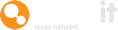You may deal with people from a few organisations when running your reuse project and want them to access Warp It. When this happens you will need to add and approve members based on various email suffixes.
When staff join your Warp It portal, they apply and the admin gets a notification to approve the new member.
To maximise the reuse of assets around the estate you need to add as many staff as possible to the system.
This feature means you can add members of 100 of staff members in one go. This in turn increase the participation in your reuse program by making it more accessible.
Here's a guide to show you how to use this feature.
1) Go to admin
2) Click on "Settings"
3) Go to User Access
4) Add in the email suffix of your choice
5) Remember not to add the "@"
6) You'll see the email is added below.
7) If you need to add another then go ahead, add it in, and click the button.
8) You are done! You've just made your life a bit easier.
You might need to customise the welcome email to reflect the immediate nature of the approval.
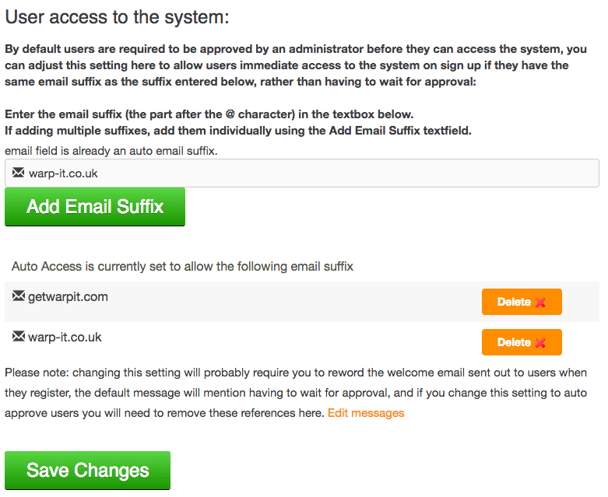
Need help?
To book a screen share session to go over this feature, or any other Warp it features, please get in touch and email becky@warp-it.co.uk.