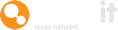We’ve made setting up Warp it even easier by automating the signing-up process for users.
Users normally have to be approved by an administrator before they can access the reuse system, but now you can adjust the setting to give them immediate sign up or access to the system. This will save you valuable time.
Here’s how:
Go to control users in settings and the final bit of the email address after the @
Below is an example using a test email.
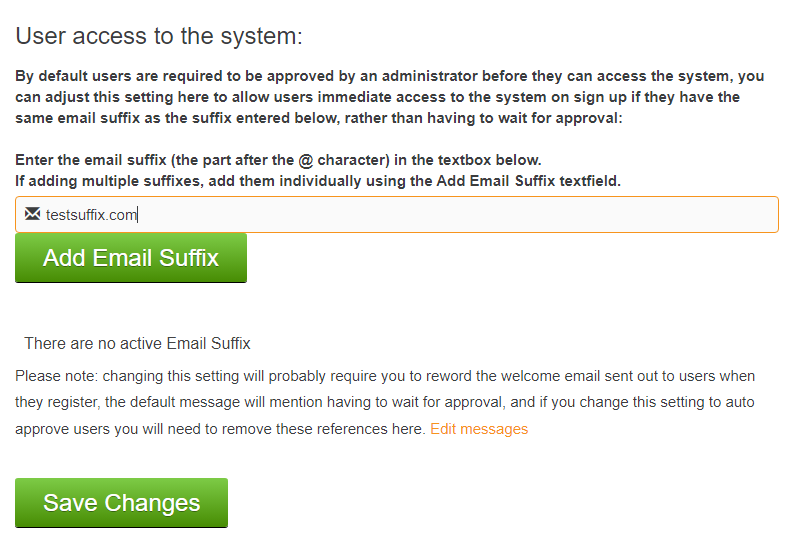
After clicking add email, you'll see this message.
See below.
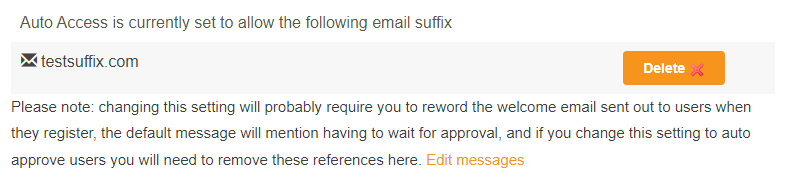
Next, you'll need to complete the registration form.
See below.
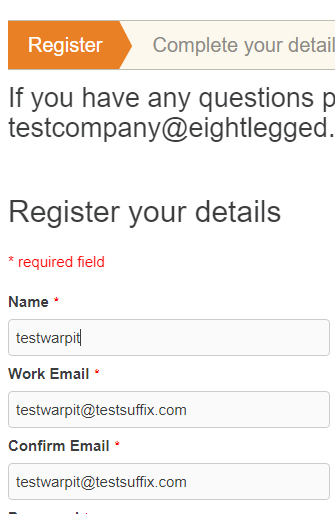
After completing the registration form, the page will give you a message with a login link.
See below.
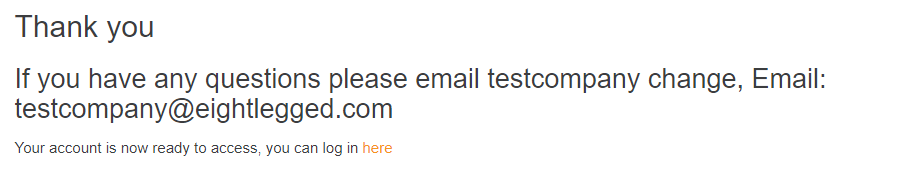
![]()
When you click the link and enter your registered details, you'll be able to go through to the sign up requirements.
See below.
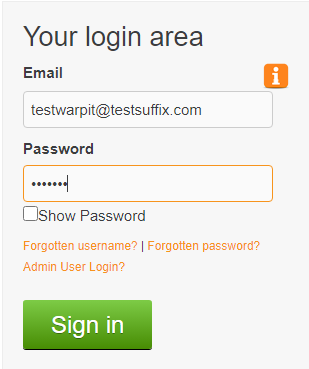
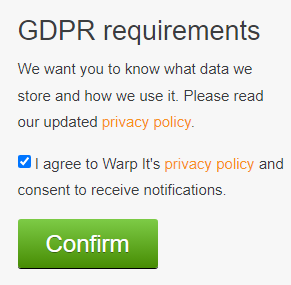
Now you'll be logged into the system.
See below.
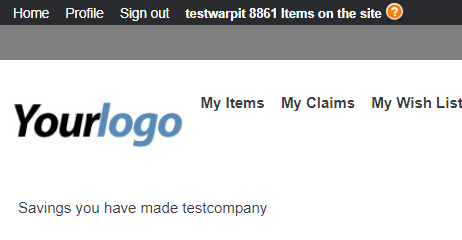
Now, the user registration is complete and you the user can use the system. An email will also be sent to the user you've added.
See below.
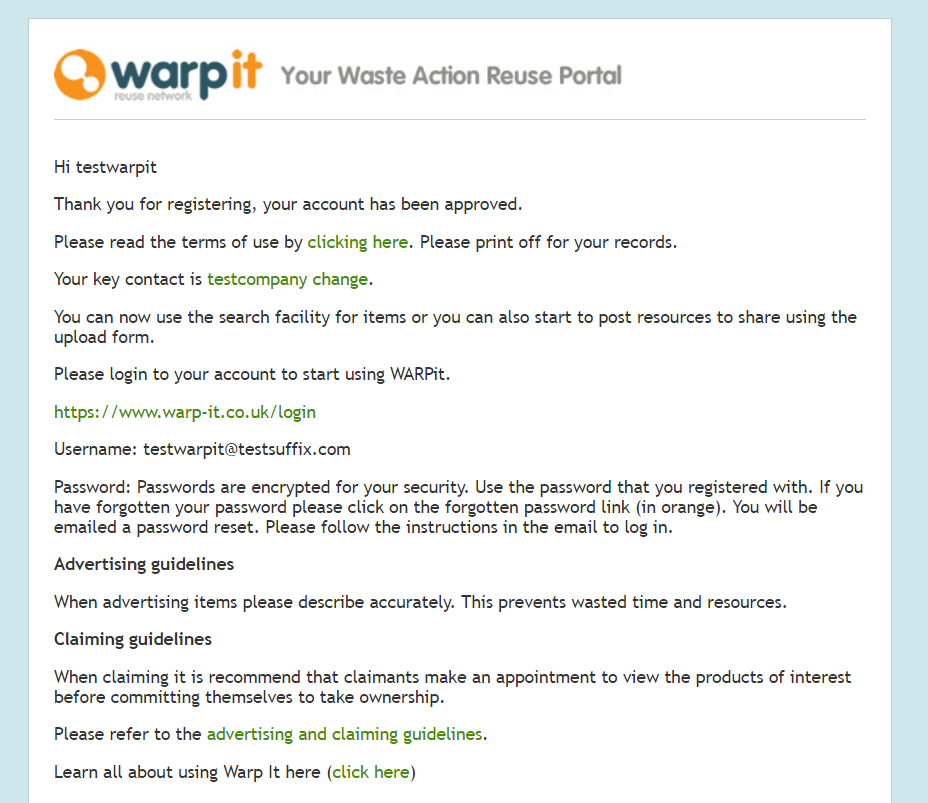
Need help?
To book a screen share session to go over this feature, or any other Warp it features, please get in touch and email becky@warp-it.co.uk.