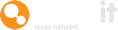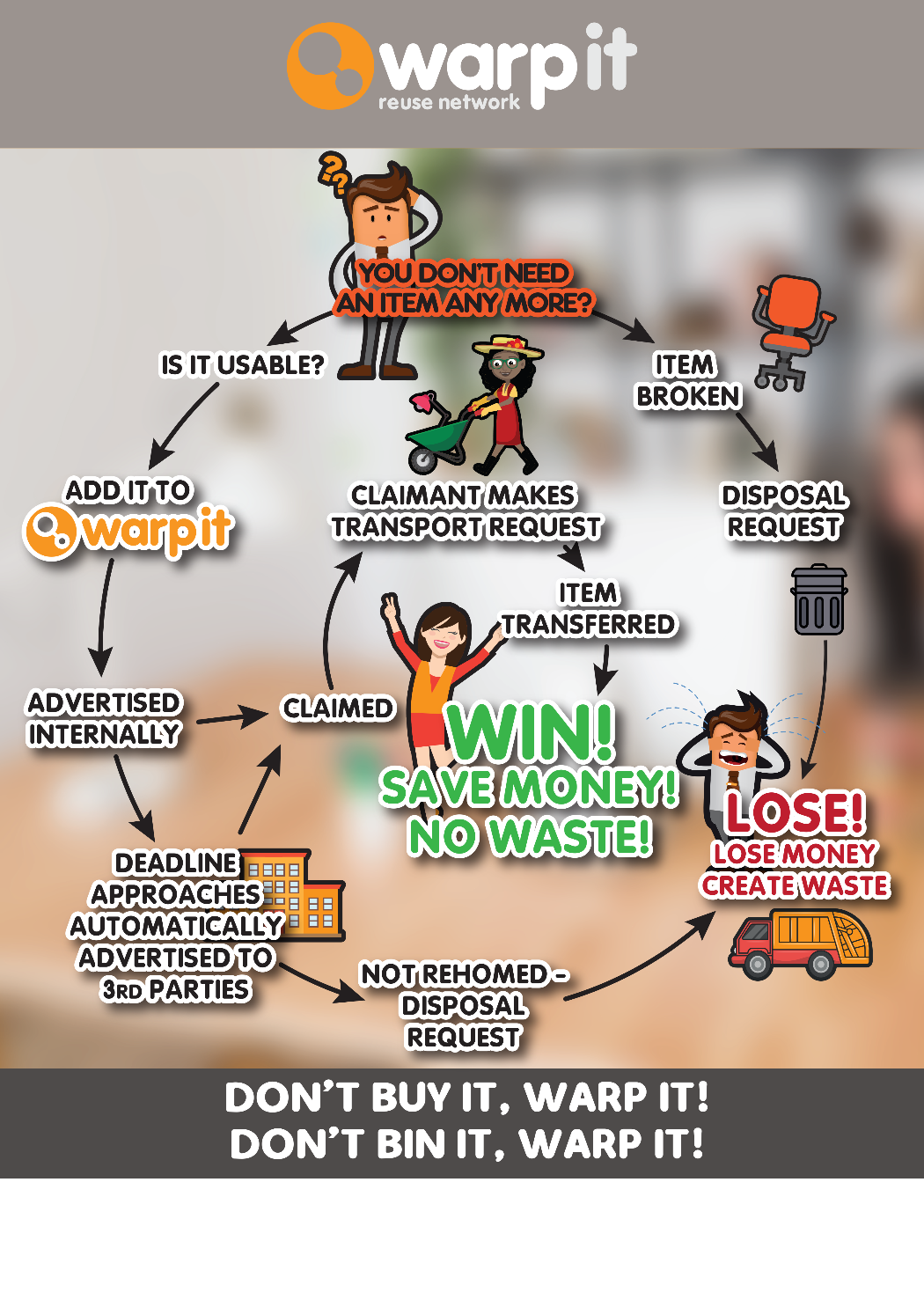To automate the reuse of assets around your organisation, at some point you'll have to give staff the ability to add their own unwanted items rather than relying on one person to do it.
This process presents some risk because you're giving staff the ability to add any surplus asset to the reuse system.
To help reduce this risk on Warp It, there's an "Add an Item" form. This gives a number of fixed fields, allowing the staff member to describe the item correctly and put in all the relevant information.
Here's a guide on how to use this feature.
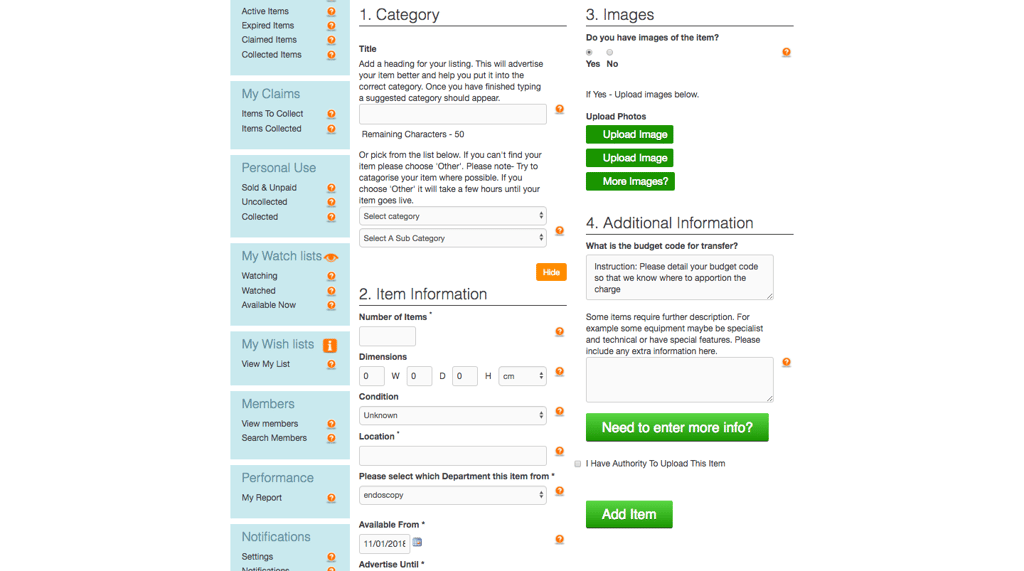
What is the new feature?
To match your institutional procedures and policies, the Warp It Admin can now add extra fields to the "Add an Item" form. This offers a extra level of control for upload information.
How does this help you?
It means you can control what your staff are doing without having to get involved.
In turn, it will increase the participation in your reuse program by making it more accessible.
What can you do?
1) Add a tick box
2) Add an extra text / number field
3) Add an extra Yes / No drop down box.
See below:
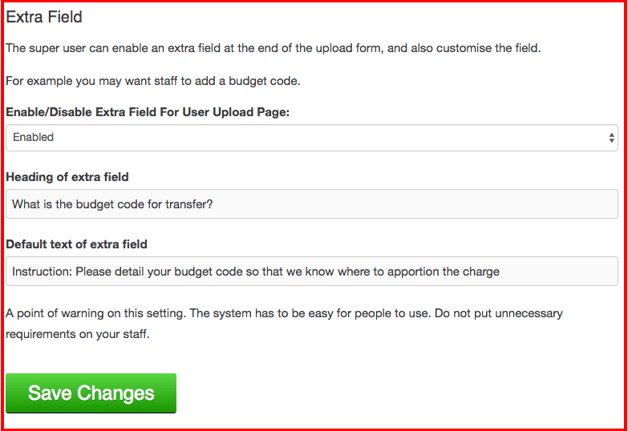
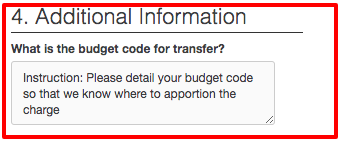
Need help?
To book a screen share session to go over this feature, or any other Warp it features, please get in touch and email becky@warp-it.co.uk.