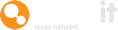To locate an item on Warp It easily and quickly, you can filter search results by person.
This means you don't have to scroll through the entire marketplace.
Here's a guide on how to do this.
- Log into your account
- On the left-hand side (in the blue column) click ‘View Members’
- You'll see a list of members in alphabetical order
- Click on the name of the staff member whose items you want to claim
- Find the items you want to claim
See below.
Need help?
To book a screen share session to go over this feature, or any other Warp it features, please get in touch and email becky@warp-it.co.uk.