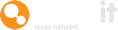Circumstances change and you may need to alter descriptions of items listed on Warp it.
This means you may need to delete items, change their category, location, or images, or you may want to re-list them.
Here's a guide to show you how to do this.
First, go to ‘Active Items’. This will display all items live on the system.
It will be displayed in a vertical format known as the ‘List View’, with each listing showing the item name, reference, user who uploaded it, its location, and the ‘advertise from’ and expiration dates.
See below.
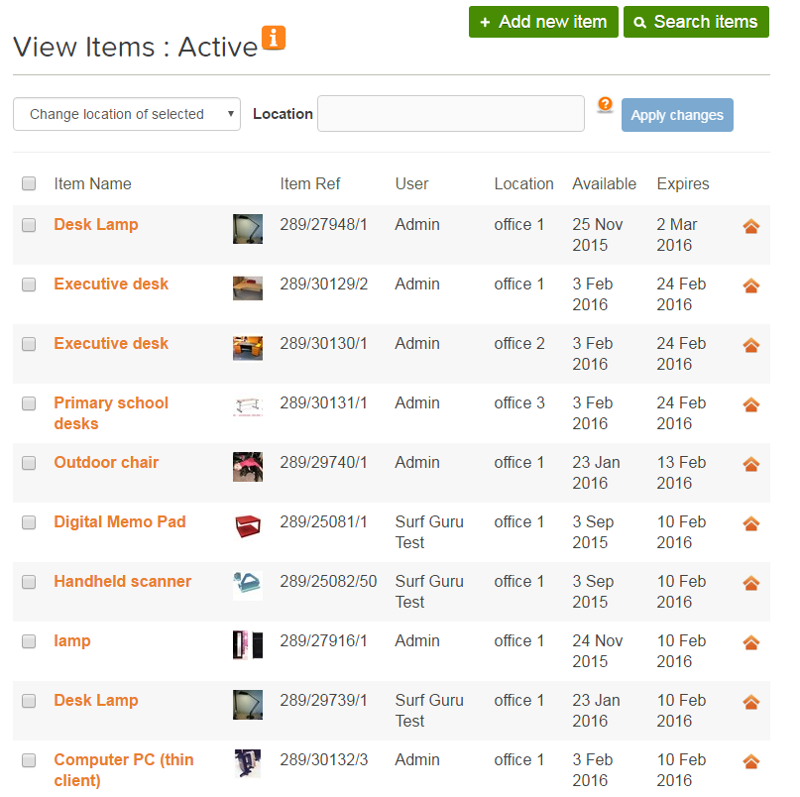
Here, the admin can:
- Delete items.
- Edit items (change category, location, images, PAT testing status).
- Re-list items (make them available again after expiring).
Take these actions by clicking into the item name or by clicking on the orange house on the far right of the listing.
This feature also allows items to be bulk processed.
Simply tick the boxes on the left-hand side for the items, select the drop-down box and change the relevant details.
This is useful when certain items have been moved to a different location and the information needs to be updated quickly.
Need help?
To book a screen share session to go over this feature, or any other Warp it features, please get in touch and email becky@warp-it.co.uk.