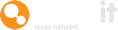Turn on internal only
When signed in as admin go to Settings > Control Partners and scroll down to Internal only setting. Switch to enabled to use this feature.
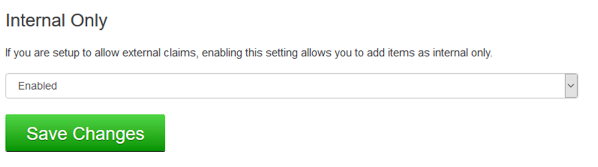 Using
Using
Internal only
Now when you add an item, a checkbox will be visible on the add item page.
Checking this box will make the item internal only.
It will only appear on internal marketplace views and will not be visible to external partners.
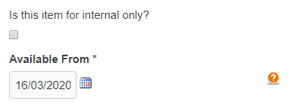
When is this feature beneficial?
This feature is especially useful if you're having a building clearance and uncertain if you want items to be offered to external parties or you are adding high-value items on the system that you would like to keep within your organisation.
Need help?
To book a screen share session to go over this feature, or any other Warp it features, please get in touch and email becky@warp-it.co.uk.