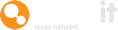To maximise the reuse of assets around your organisation, you need to involve as may members of staff as possible. And this means adding them all to the Warp It system.
To make this easy for you, you can can add them in bulk instead of individually.
Staff will then agree to the guidelines when they first log in and then use the system as normal.
Here's a guide on how to use this feature.
1) Go to admin
2) Click on "Add members"
3) Download the spreadsheet
4) Add in the contact data
5) Upload the data
6) You're done! You've just added staff to your system.
See below.
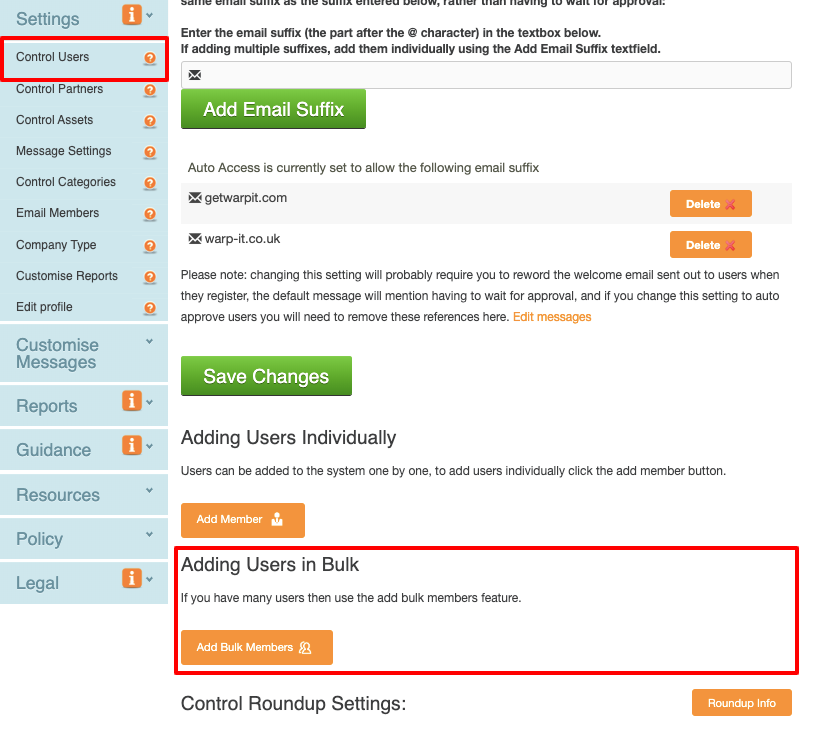
This will alert the staff members that they are signed up to Warp It and they log in in the usual way.
It's worth remembering you may want to give staff some sort of notification before you add them. You could potentially add hundreds, so to start off you may want to target a small distinct group to test out the feature.
Need help?
To book a screen share session to go over this feature, or any other Warp it features, please get in touch and email becky@warp-it.co.uk.