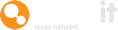Normally, when a query email is sent from a standard Warp It user to another user the admin would always be copied in. This feature stops this and gives the admin some control over their email inbox.
While some may like to see the sort of questions standard users are asking each other, others would like these sort of emails to be kept between users alone. Filtering out these types of unwanted messages gives you time for a well earned break!
Here is a guide on how to use this feature.
Settings - getting to know your options
Simply go to the blue section headed 'Settings' - 'Control Assets' and scroll down to the section headed 'Email to Admin - Item Question'.
Here you can either Enable or Disable these messages.
The default will be disabled.
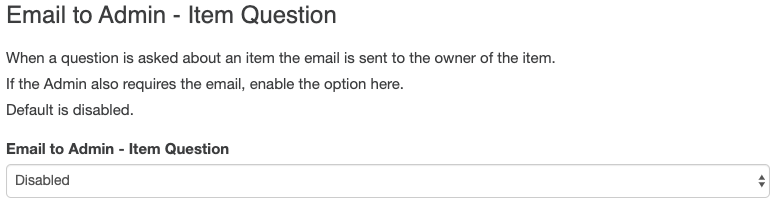
Simple! But a reminder to have a look at what the Settings section holds
This is a perfect example of what our settings section holds.
Take five minutes to scroll through the various sections - 'Control Users', 'Control Partners' and 'Control Assets'.
Need help?
To book a screen share session to go over this feature, or any other Warp it features, please get in touch and email becky@warp-it.co.uk.