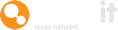While rare, there may be times you want to pause your reuse activities.
The Covid-19 pandemic is an example of when this may be needed. Pausing the Warp It portal will stop all staff notifications and ensure no third parties turn up on your premises expecting to collect items.
Here is a guide on how to use the Warp it portal pause feature.
Switch on/off
To pause the system. Go to company account > asset settings.
Here you can switch this feature on and off.
You should also edit the message displayed to users.
This will be displayed when they try and login.
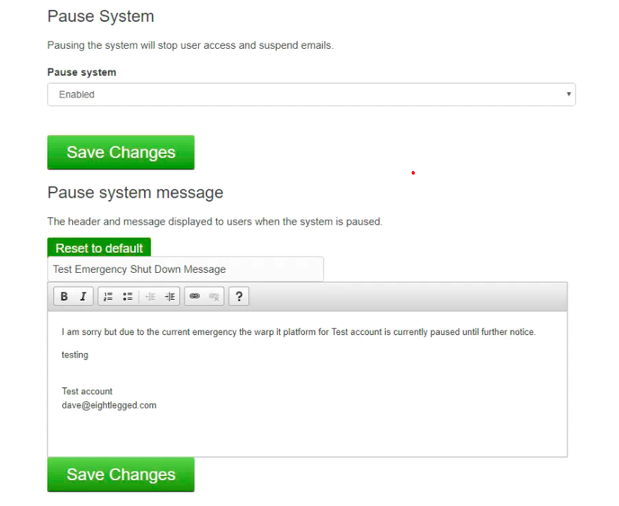
Members will see this message when they try to login and won't be able to use the site.
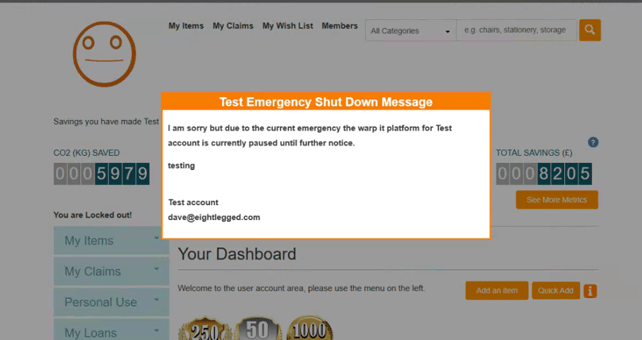
No emails will be sent to users when system is paused.
Need help?
To book a screen share session to go over this feature, or any other Warp it features, please get in touch and email becky@warp-it.co.uk.