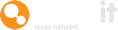One of the easiest ways to engage people in your reuse programme is to get people to use Warp It. If they don’t get as far as the portal, something might be wrong.
In this article we are going to share a couple of tips from Warp It member Alexander Ford, from Shrewsbury and Telford Hospital NHS Trust.
The Warp It desktop icon
When all windows are closed on your computer screen, you might see a few desktop icons, some different files and folders, maybe a button for your internet browser, and another for the trash can.
To help reuse make its mark on your organisation, it’s going to be great to get the Warp It desktop icon there too. As well as in the background, you should try to get it added to the taskbar at the bottom of your screen, so it’s always visible to computer users.
A link in your intranet portal
Your intranet portal might provide you with organisational updates, a calendar of upcoming events and some links to important resources. By getting the Warp It icon or link embedded in this page, you're providing easier access to the system and making it more visible along the route that all staff have to pass through.
Note: The fewer clicks it takes to get onto Warp It, the easier it is for people to engage.
Single sign on
If you can convince your IT department to get a desktop icon onto the system, and onto the intranet, then you've a pretty good chance of getting them to enable a single sign on method.
This will allow all users to get straight into Warp It without having to type in their login details.
Your next steps…
- Talk to IT
- Get a link or icon added to your background, taskbar and intranet portal.
- Try and set up single sign on for your organisation
- Watch the reusers flock!