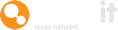Hey! This is Daniel O’Connor from Warp It, and this article is here to explain how and why you should consider selling or donating assets to staff for personal use. I’m going to walk you through the process, the control features, the legal implications, and the way forward.
Why is this feature useful?
When I worked in the public sector as a waste manager, surplus reusable assets would go to the skip and then the landfill for no good reason. Staff would see this and say ‘Daniel, I saw an asset in the skip, can I have it?’ and we’d pull it out and make sure that it went home with that member of staff.
It wasn’t legitimate or above board, but it was ad hoc, word of mouth, and you had to know the right person, so it never got maximised to its full potential.
When did we decide to make it?
When I started Warp It, I knew there had to be a feature that facilitated this, without the asset ever making it as far as the skip. This feature has been live for quite a while, so that you are able to donate or sell assets to staff for personal use. It’s legal, legit and above board.
Why should you consider sales and donations to staff for personal use?
Let’s just clarify, it for their personal use, not for working from home, so you’re giving or selling that aset to the staff member to go and use for whatever reason. Now, if you’re in a large organisation, there’s going to be a lot of staff. You’re probably running a reuse project, donating to charities, third parties, partner organisations and more, but you’re still going to have leftover items, things that can’t linger around waiting forever for a new home. Eventually, those items will get thrown in a skip. But, you’ve got a great market in your staff body to divert that waste from landfill. You should make use of it.
Did you know you can generate a revenue from surplus assets?
In the past, this activity might not have been explored because it wasn’t legitimate and it created friction with some policies and procedures. Thanks to the control mechanisms we have on Warp It, and the way the process is handle, it’s all above board, traceable, and auditable. If you’ve shut down this idea in the past, now is the time to revisit it.
Keep reading to see how it can be monetised.
Is engaging with the system for personal use beneficial for internal reuse?
Of course! If you get your staff to claim personal assets on the system, they will be exposure to so many great assets for internal reuse. They’re going to participate more by default because they are already there and engaging in the act of reuse.
How does this fit into the Warp It system?
This part hasn’t changed:
- You add an asset
- It’s advertised to priority A group first (internal staff)
- If it’s not claimed, it gets shown to the priority B group (organisations who you’ve made a friend connection with)
- If it’s still not claimed, it becomes priority C, which is everyone else on Warp It, often charities and not-for-profits.
You can set how many days before each priority changes, this is called Share Days (read the blog about this feature).
The new change is that you now have a setting for staff to take home assets for personal use, and you can choose which priority this falls under, A, B, C.
On the user side (as opposed to admin), staff will continue to have the option to add things to their ‘Watch List’, except now they can watch items for personal use as well as internal use. If the admin wishes, they can log in to the system and approve assets for home use if there is a lot of interest before it is active.
Note: The administrator much confirm the release of each asset for home use. An email gets sent to the admin who has asset sales switched on for every item that is within the time scale.
i.e. item expires in 10 days and Enable personal use of assets is set at 10 days before expiry then email sent to admin stating Item available for staff personal.
The admin can then go to the item and set a sale price or give away for free, but the admin has to set this.
Once set the item is then available to staff.
Who handles the monetisation of surplus assets?
The administrator in your organisation can also add a cost to items. They also have the option to do this as a bulk process, so they can scroll through a list and add different prices all in one go.
What does it look like?
When an asset is released for home use, it appears under a new tab for staff. It looks just like the other tabs, so that you’re familiar with the lay out, but these items are availble for staff use only.
There is a new notification too. There’s a notification that the asset is available for personal use, there’s a price, and there’s a new legal agreement. See the video further down this article for more visuals.

Why is there are new legal agreement?
The new legal agreement is completely different to the one that in the existing framework, it’s a separate legal agreement for gifting and selling assets. You need to send this to your legal team and make sure that you’re cleared to use this, as you don’t want to get in any trouble. There’s also a tick box to make sure they’re over 18, and that they can buy the asset now. If there is a price set, they will be redirected to PayPal. If there is no price, it will go through as a normal claim and notify the administrator to approve or reject it. A notification will then be sent to the new owner advising the next step.
Do we really need a PayPal accounts?
Your organisation must have a PayPal account that money can come into, and the buyer of the asset must also have a PayPal account. Some organisations connect their PayPal account to their charity or foundation so that when they receive funds for selling surplus assets, it going to that pot to be reinvested into sustainability work for example. Ultimately, you need a digital transaction facility to move the money and PayPal is the most popular and easiest to use.
As expected, all transactions are tracked on the account, and you can download that information, such as who listed the asset, who took it away, what was the replacement cost, how much did you pay, and all of the regular KPIs. You now have an auditable and trackable metric list of your staff’s sales.
What legal stuff do I need to know?
As a member of Warp It, you’re best off logging in and reading it to get a full understanding, as there a couple of legal, liability and tax issues that you need to chat about with your legal team. Edit it as you see fit and then put it on your website.
Should we really open up assets to staff?
I believe this is a sensible solution for items that would otherwise go to the skip, as you’re going to save money on waste disposal costs, you’re going to increase participation in your reuse system, you’re going to generate revenue, and you’re going to stop something going to landfill. It’s the logical next step for your reuse system.
What should I do now?
The first thing you need to do is meet with your stakeholders, watch the video below with them, check out our demo account (we can send you login details upon request), explore the system, look at the features, get used to it, explore the legal T&Cs, and then enable staff sales and donations.
Thank you for your time, if you have any questions, reach me at daniel@warp-it.co.uk