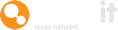When items that are ready to reuse on the Warp It system aren’t claimed within the deadline their status will expire. What happens next?
Here's a guide on how to deal with expired items.
Typically, an unclaimed item will move to the ‘expired’ list or the ‘disposed’ list. This is dependent on the settings.
If the item is still available, it can be re-listed.
Go to:
Admin > Items > Stored, Expired, or Disposed of Items > List view.
In ‘list view’, you can edit one item at a time by clicking into it and extending the deadline through the options.
If you’d like to extend multiple items at the same time, you’ll need to bulk process it.
You can do this by clicking the white box on the left-hand side of each listing in list view.
Go to the drop-down menu and choose how long you want to extend by.
The items will then return to the marketplace for the designated amount of time.
See below.
.png)
Need help?
To book a screen share session to go over this feature, or any other Warp it features, please get in touch and email becky@warp-it.co.uk.