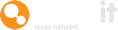All Warp It members get their own web address domain and domain to ensure everyone involved knows where to go to get involved with reuse.
The person signing up on behalf of their organisation can decide the name used for the Warp It portal.
It could be the acronym of the organisation or full name, or it may be the email suffix the organisation uses.
It must be clearly identifiable to users, memorable, and unique.
Here's a guide on how this feature works.
It follows this format: www.getwarpit.com/organisation_name or www.warp-it.co.uk/organisation_name
See below.
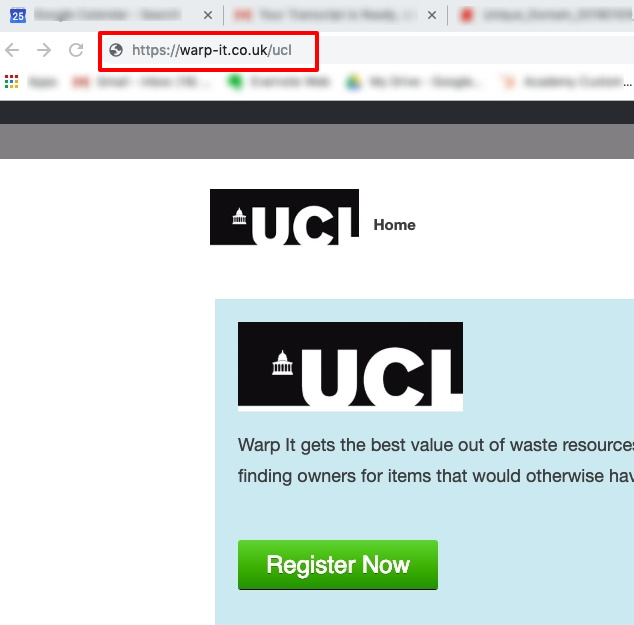
At this website you'll find:
- Your company homepage
- A staff registration page
- A staff log in area
- Local contact details of the admin
It's where you register and log in to use Warp It, and it's where you go to add and claim items.
The unique domain is shareable, so you should include it in all corporate communications to encourage people to sign up.
Put it in your email signature, on your intranet site, on a page about Warp It.
You can also ask the IT department to add a desktop icon on computers throughout the organisation.
Need help?
To book a screen share session to go over this feature, or any other Warp it features, please get in touch and email becky@warp-it.co.uk.