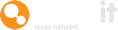Sometimes you do not find a match for your surplus assets internally or even within the community. But you do not want to send those assets to landfill.
You work in a massive organisation with loads of staff. Have you ever thought that your staff might want to take away your surplus assets?
Well now they can!
What is it?
Within the warp It system there is a way to offer surplus assets to staff for free or for a charge. We track who gets what so it is all auditable. You can still prioritise internal redistribution or community redistribution.
Why did we build it?
We built this feature in order to divert assets away from the skip or dumpster. We also built it with various controls to satisfy the governance needs of your organisation when passing surplus assets to staff for home use.
How do you use it?
Watch this video first
Read this article which goes into more detail.
1) Make sure staff donations is enabled (see image below)
2) Specify how many days before the expiry date you want assets to become available to staff. This is important- you can prioritise staff home use over community donation if you wish. For example if the expiry date is 15 March and days before expiry is set to 7 days the item will be available to purchase on 8 March. (See here to remind yourself how "share days" works.
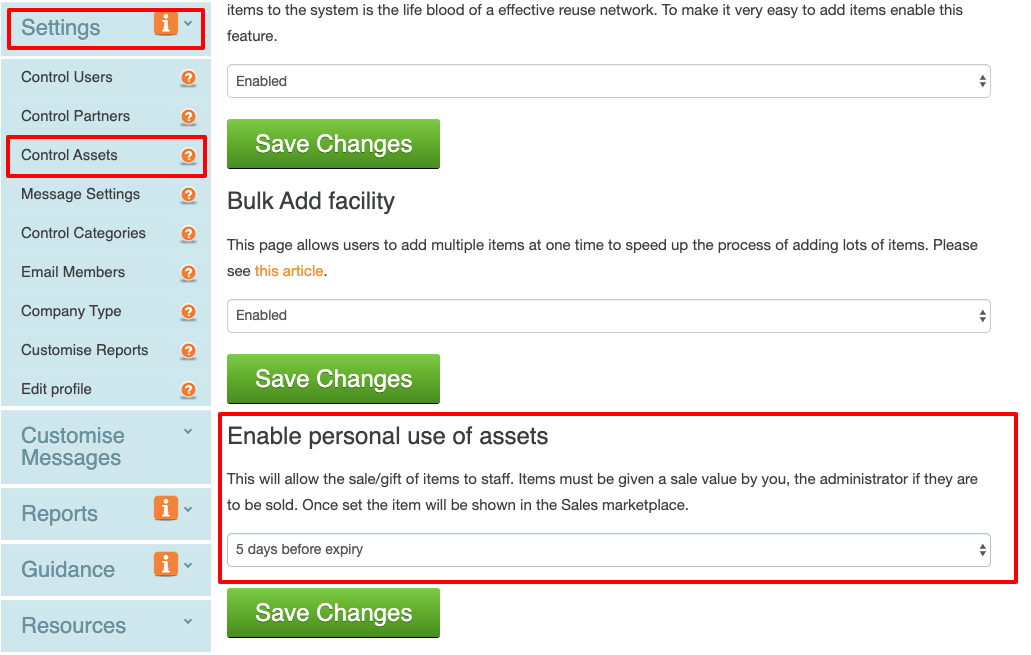
3) After enabling personal use of assets the Personal Use section will appear in the side bar menu.
Click on payment settings to setup how you wish to collect payments, here you can add a PayPal account email address and payment will go through this PayPal account. Or you can select to pay cash to owner or pay cash to admin.
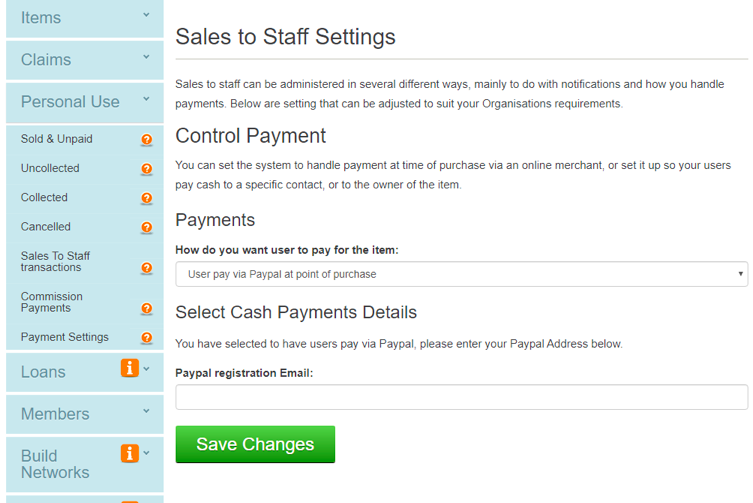
4) Once you have fixed this the admin will then get a message every time an item becomes available for home use.
5) The admin should then release items for home use
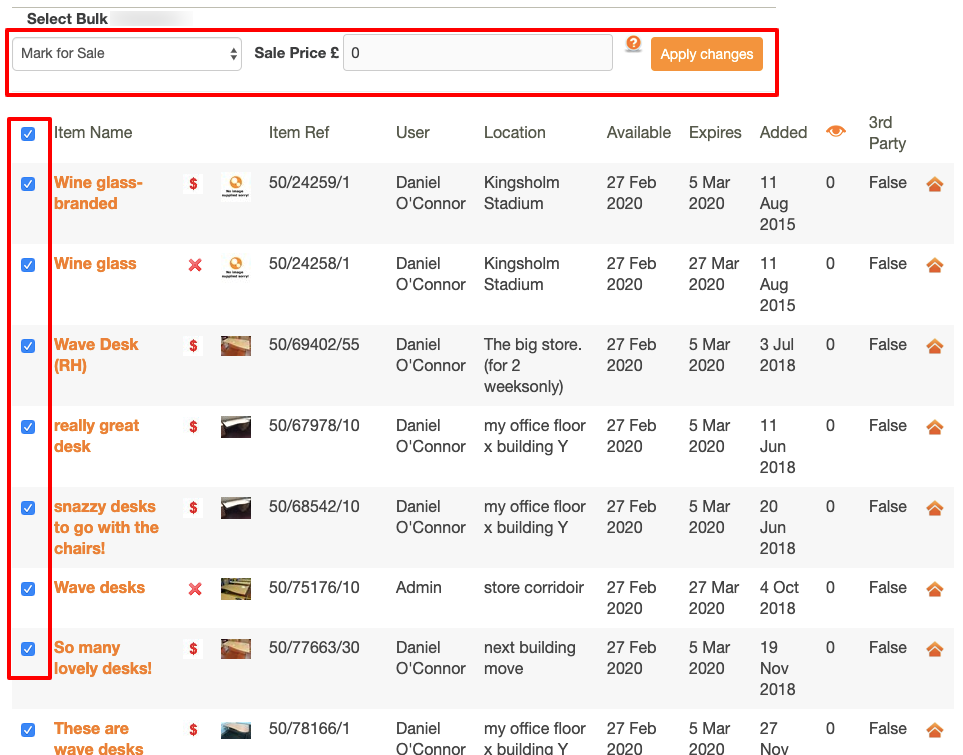
6) When you search as a standard user, you will then notice a new tab in the marketplace marked "Personal Use".
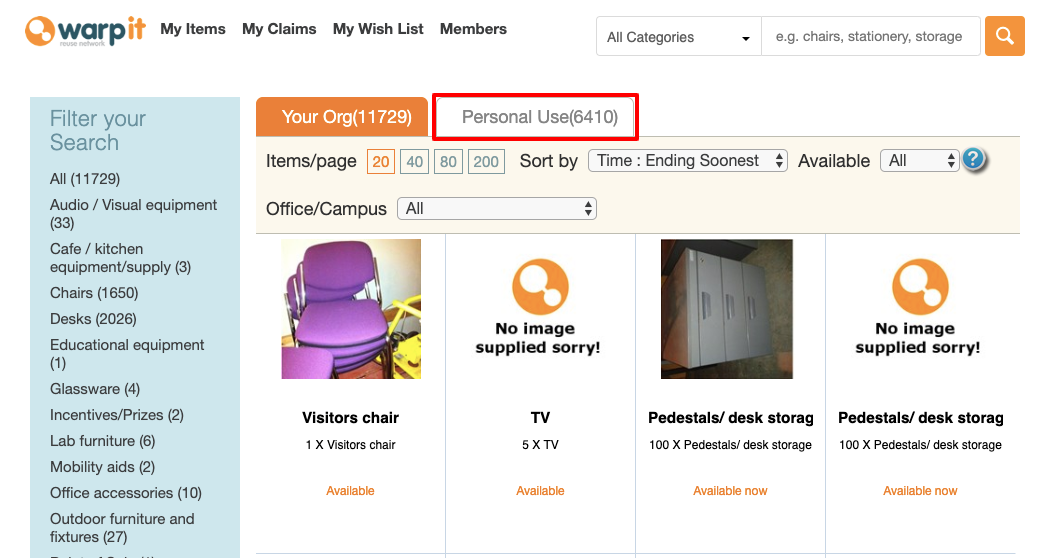
7) If items are available then staff can claim for personal use. These items will have the green thumb, green dollar and red dollar symbols. Items with the green thumb are available now but with no value so are giveaway items. Items with a green dollar sign are available now and have a value so are sale items.
Items with a red dollar sign are sales items that are not yet available.
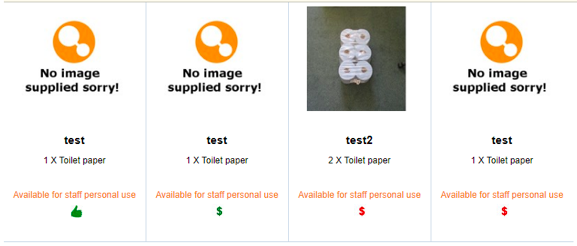
7) Staff need to agree to a specific personal use legal agreement found in the customise messages section.
8) Staff receive a claim confirmation whereby they get instructions on how to manage the item removal.
9) All trades are tracked.
10) Make sure you fix your donations settings before you go live!
If you would like to ask any questions about this please get in touch.