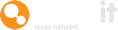Depending on your project circumstances or requirements, or the type of commodities that are being traded, you may need to turn off the ability for staff to upload items to the Warp It reuse system.
Here’s a quick guide to help you do this.
To turn this feature on, go to admin account >Settings > User Settings and switch to enabled.
See below.
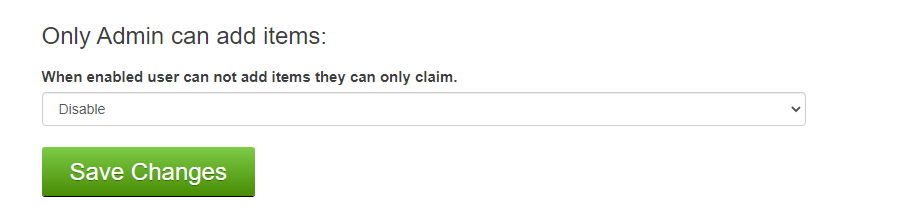
When this is enabled the My Items section is removed from users' options so no access to the details page is given.
The add item buttons are removed and links to add items will simply appear on the user account home page.
When enabling this feature, the admin account should ensure all user items are transferred to the admin account first as the user won't be able to access the items.
They will still have access to all claims they have made.
Need help?
To book a screen share session to go over this feature, or any other Warp it features, please get in touch and email becky@warp-it.co.uk.
Other guides
Listing lab and medical equipment
Setting up sites, campuses and departments
Marking items for internal use only
Getting a notification on external claims
Find more guides and support blogs.